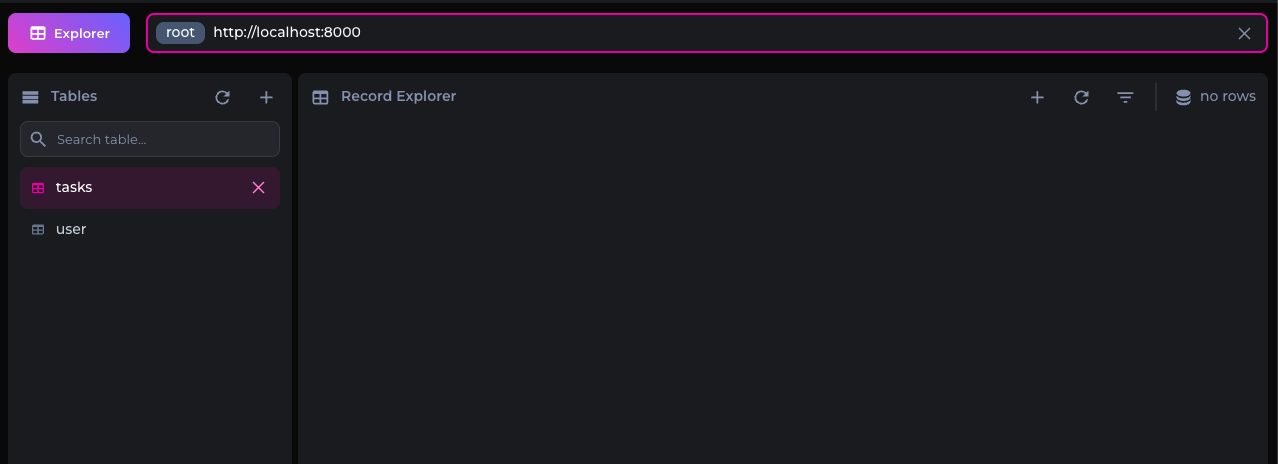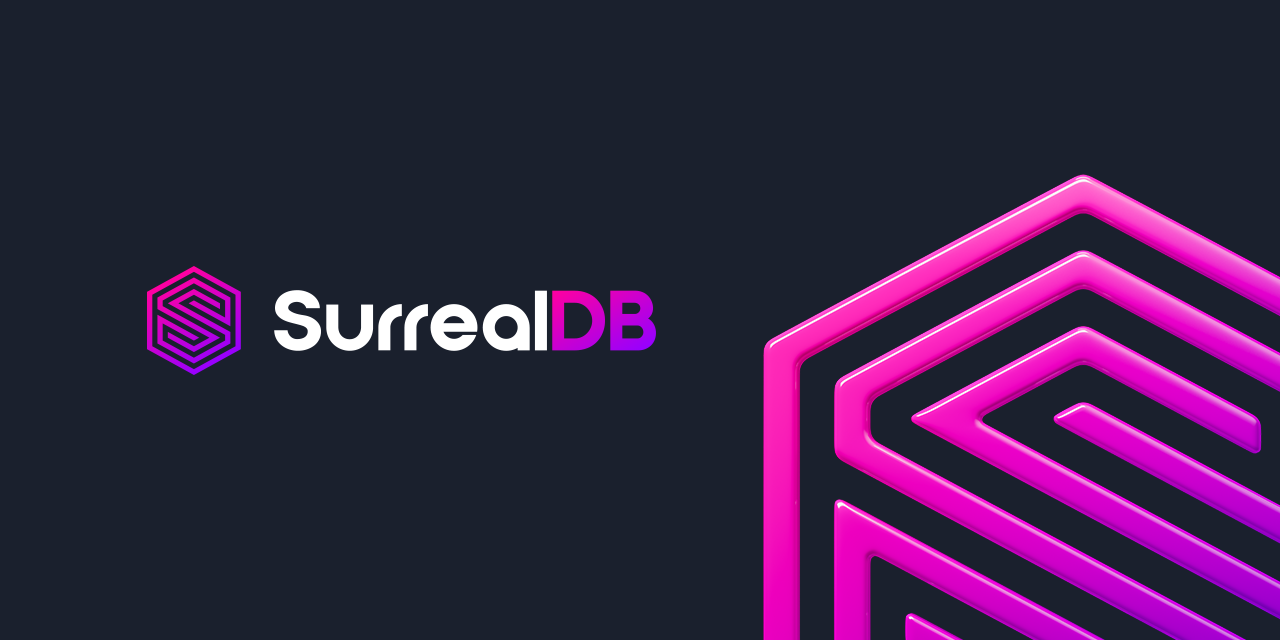
In this post, we’ll try to see how the surrealdb Row-level security works, by defining a users table, and giving the users permissions to create and update his own email/password.
Later we will create a second table, to store some user data (tasks from a todo list), and also give user CRUD access to owned records.
Prerequisites
This guide assumes you have the Surreal.db installed.
An install guide can be found here.
Start the database
shell
surreal start --user root --pass root memoryThe the command above starts a local instance of surreal, which will store the data in memory. So just stop and restart the command if you mess up at any step.
The following commands can be run using Surrealist.app.
Creating the users table
SurrealQL
DEFINE TABLE user SCHEMAFULL
PERMISSIONS
FOR select, update WHERE id = $auth.id,
FOR create, delete NONE;
DEFINE FIELD email ON user TYPE string
ASSERT $value != NONE AND is::email($value);
DEFINE FIELD password ON user TYPE string;
DEFINE INDEX user_email_index ON user COLUMNS email UNIQUE;Creating the users scope
SurrealQL
DEFINE SCOPE allusers
SESSION 2w
SIGNUP ( CREATE user SET email = $email, password = crypto::argon2::generate($password) )
SIGNIN ( SELECT * FROM user WHERE email = $email AND crypto::argon2::compare(password, $password) )Let’s check that scope and the table was created successfully.
SurrealQL
INFO FOR DB;You should get something similar.
json
{
"dl": {},
"dt": {},
"fc": {},
"pa": {},
"sc": {
"allusers": "DEFINE SCOPE allusers SESSION 2w SIGNUP (CREATE user SET email = $email, password = crypto::argon2::generate($password)) SIGNIN (SELECT * FROM user WHERE email = $email AND crypto::argon2::compare(password, $password))"
},
"tb": {
"user": "DEFINE TABLE user SCHEMAFULL PERMISSIONS FOR select, update WHERE id = $auth.id, FOR create, delete NONE"
}
}Using the surrealdb.js package
The examples below assume you are using node.js and the surrealdb is running locally on port 8000
Install the package
shell
npm i surrealdb.jsRegistering an user
Here you will need to replace my_ns and my_db with the namespace and database used in surrealist.
javascript
register.js
import { default as Surreal } from 'surrealdb.js';
const db = new Surreal('http://127.0.0.1:8000/rpc');
const main = async () => {
try {
const res = await db.signup({
NS: 'namespace',
DB: 'database',
SC: 'allusers',
email: 'user@ddlele.com',
password: 'password'
});
console.log(res)
} catch (e) {
console.error('ERROR', e);
}
}
main();You can see we specify the namespace NS the database DB and the scope SC we defined above which is allusers.
If we start the script, we get a jwt token to the terminal but the script continues executing because the surrealdb maintains a websockets connection. You can stop it now.
JWT token
eyJ0eXAiOiJKV1QiLCJhbGciOiJIUzUxMiJ9.eyJpYXQiOjE2ODgzMTYxODYsIm5iZiI6MTY4ODMxNjE4NiwiZXhwIjoxNjg5NTI1Nzg2LCJpc3MiOiJTdXJyZWFsREIiLCJOUyI6Im5hbWVzcGFjZSIsIkRCIjoiZGF0YWJhc2UiLCJTQyI6ImFsbHVzZXJzIiwiSUQiOiJ1c2VyOjMxdW1xZXk2cDIzcHJoODE1OG5jIn0.oWwLwL6cmeFE6qAmo-ZNYrdsAURWjFiybDx1XBPALcjnLpH2OVEmMnwv6faexlJ_6u9j1hfTvR9pspwUJxT7BQif we inspect the token on jwt.io, we can see the autogenerated ID claim which is unique for each user and has the value of user:31umqey6p23prh8158nc in our case.
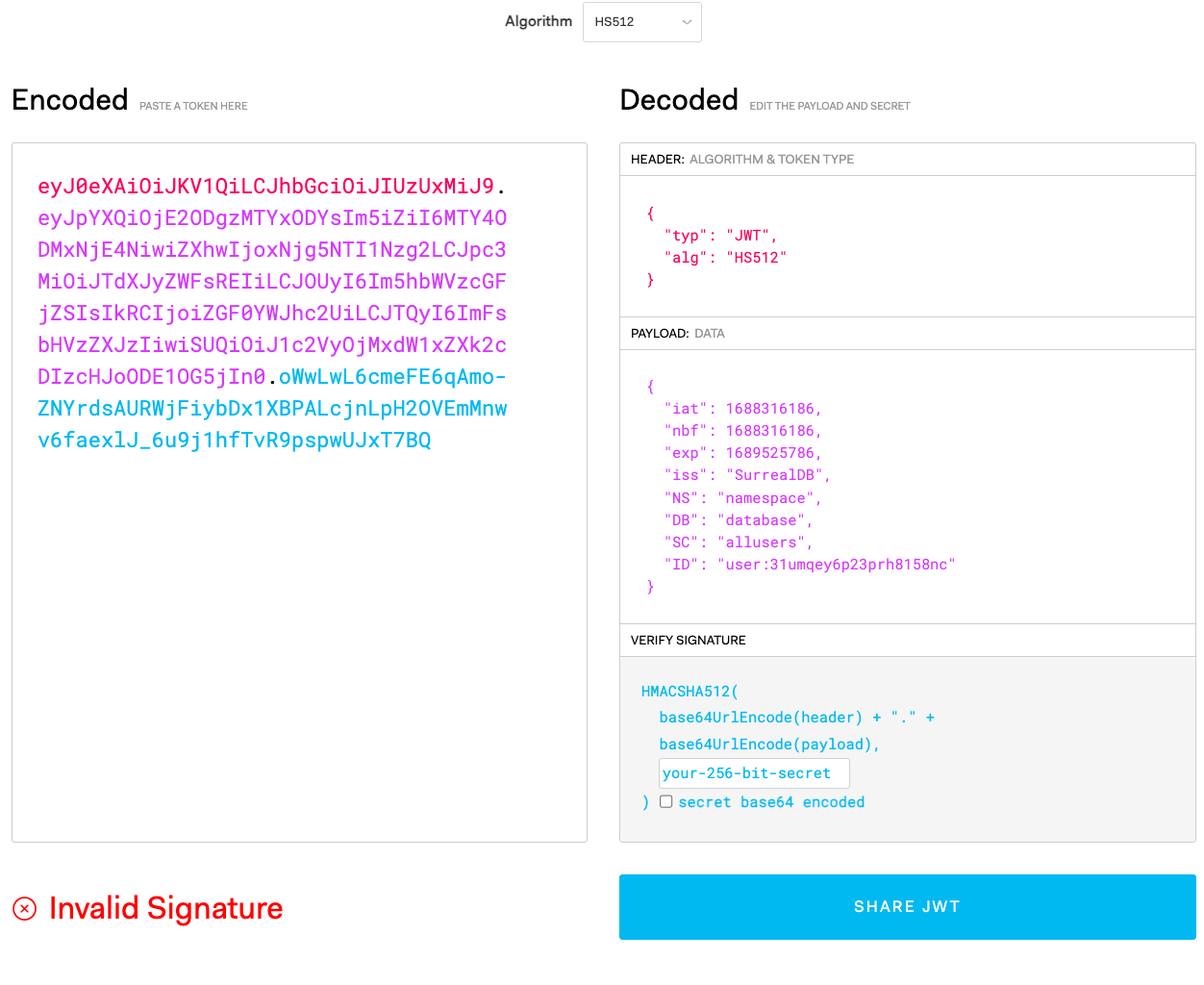
If we look carefully at the payload. We can see that the token expires in 14 days, just as defined above.
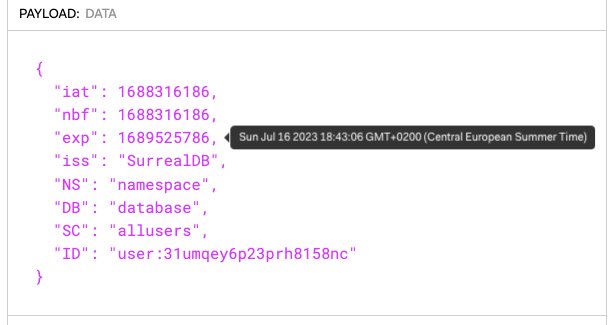
Now we switch the surrealist to explorer mode
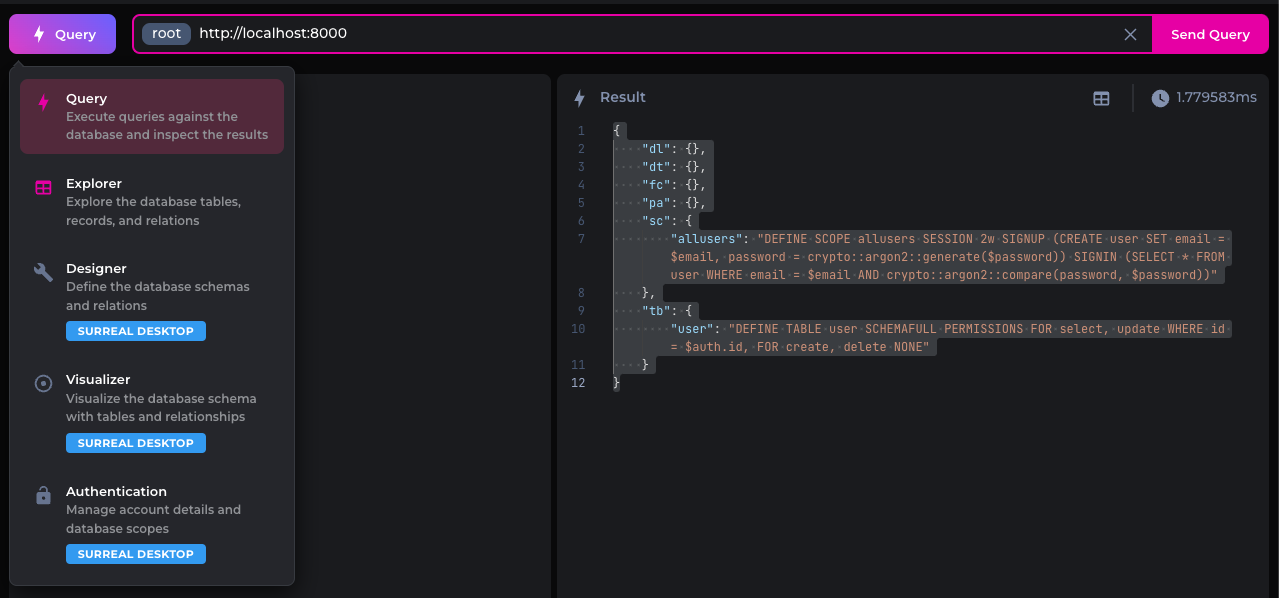
And we can also see the user here.
pro tip
Don’t forget to press refresh in the surrealist app, or you won’t see anything.
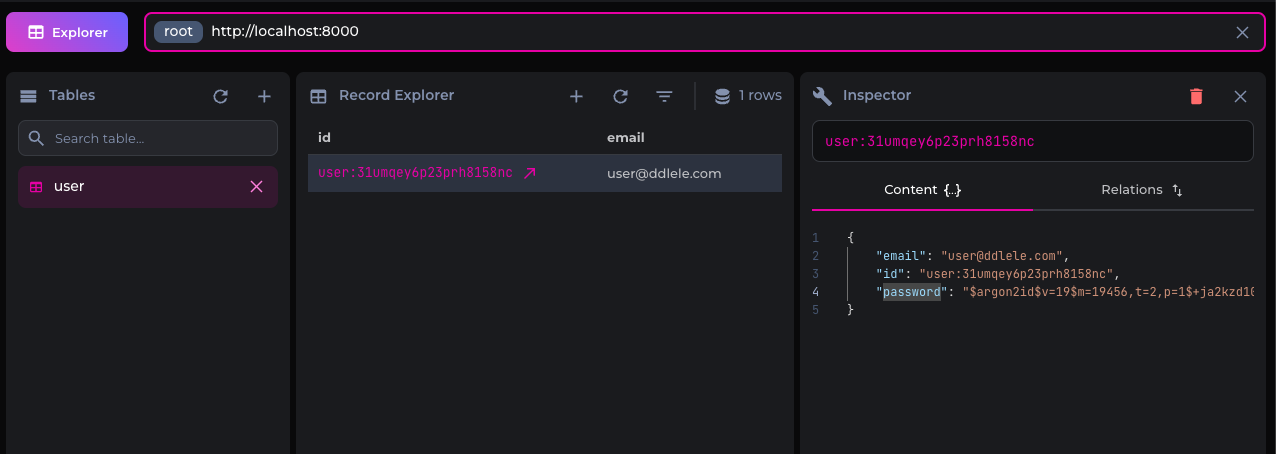
Let’s try to login now.
Logging in the user
javascript
login.js
import { default as Surreal } from 'surrealdb.js';
const db = new Surreal('http://127.0.0.1:8000/rpc');
const main = async () => {
try {
const res = await db.signin({
NS: 'namespace',
DB: 'database',
SC: 'allusers',
email: 'user@ddlele.com',
password: 'password'
});
console.log(res)
} catch (e) {
console.error('ERROR', e);
}
}
main();You should get a new token in the terminal, with the same id.
Storing user data
Next, we’ll be making a new table to store some data and giving access to the user. We’ll be storing tasks in this example.
SurrealQL
DEFINE TABLE tasks SCHEMAFULL
PERMISSIONS
FOR create, select, update, delete WHERE user_id = $auth.id;
DEFINE FIELD name ON TABLE tasks TYPE string;
DEFINE FIELD due_on ON TABLE tasks TYPE string;
DEFINE field user_id ON TABLE tasks TYPE string
ASSERT $value != NONE AND $value = $auth.id;You can see that we require that the user_id is set to the id from the jwt.
creating a new task
javascript
create_task.js
import { Surreal } from 'surrealdb.js';
const db = new Surreal('http://127.0.0.1:8000/rpc');
const main = async () => {
try {
await db.signin({
NS: 'namespace',
DB: 'database',
SC: 'allusers',
email: 'user@ddlele.com',
password: 'password'
});
const info = await db.info()
const task = await db.create("tasks", {
name: "clean the house",
due_on: new Date().toISOString(),
user_id: info.id
});
console.log(task)
} catch (e) {
console.error('ERROR', e);
}
}
main();You should get something similar to this.
create_task.js output
[
{
due_on: '2023-07-02T16:59:27.444Z',
id: 'tasks:q4b0tr2db03ufwggqpz0',
name: 'clean the house',
user_id: 'user:31umqey6p23prh8158nc'
}
]You can see an array containing an object with the id of the freshly created task. We’ll be using the id in the following operations.
Updating the created task
javascript
update_task.js
import { Surreal } from 'surrealdb.js';
const db = new Surreal('http://127.0.0.1:8000/rpc');
const main = async () => {
try {
await db.signin({
NS: 'namespace',
DB: 'database',
SC: 'allusers',
email: 'user@ddlele.com',
password: 'password'
});
const info = await db.info()
const task = await db.update("tasks:q4b0tr2db03ufwggqpz0", {
name: "clean the house updated",
due_on: new Date().toISOString(),
user_id: info.id
});
console.log(task)
} catch (e) {
console.error('ERROR', e);
}
}
main();The output should be similar to this:
[
{
due_on: '2023-07-02T17:00:03.920Z',
id: 'tasks:q4b0tr2db03ufwggqpz0',
name: 'clean the house updated',
user_id: 'user:31umqey6p23prh8158nc'
}
]you should also be able to see it in the surrealist app explorer.
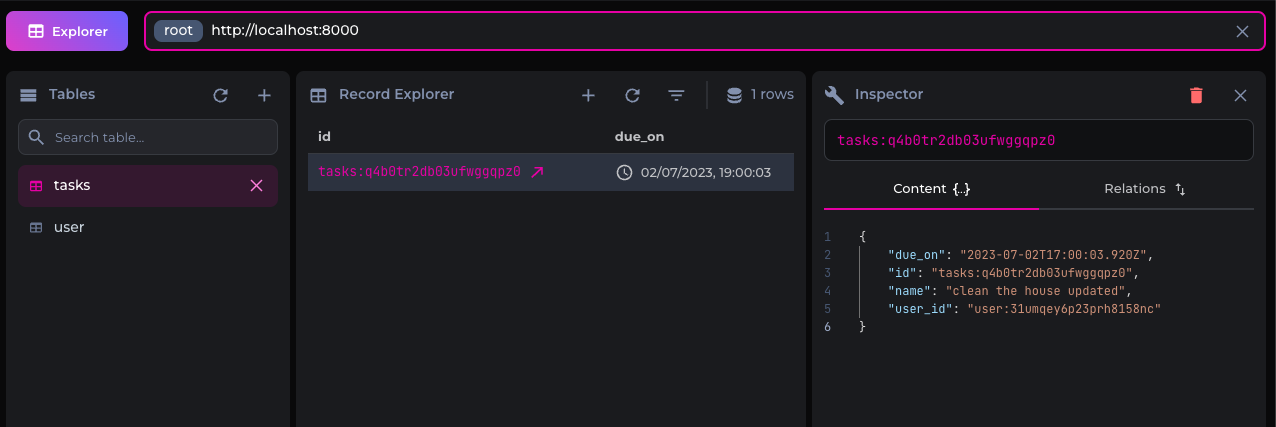
Deleting the task
javascript
delete_task.js
import { Surreal } from 'surrealdb.js';
const db = new Surreal('http://127.0.0.1:8000/rpc');
const main = async () => {
try {
await db.signin({
NS: 'namespace',
DB: 'database',
SC: 'allusers',
email: 'user@ddlele.com',
password: 'password'
});
const task = await db.delete("tasks:q4b0tr2db03ufwggqpz0");
console.log(task)
} catch (e) {
console.error('ERROR', e);
}
}
main();The task gets printed to the terminal.
[
{
due_on: '2023-07-02T17:00:03.920Z',
id: 'tasks:q4b0tr2db03ufwggqpz0',
name: 'clean the house updated',
user_id: 'user:31umqey6p23prh8158nc'
}
]Pressing refresh in the surrealist, confirms that the task was deleted.